A Range of Robust Hosting Solutions Suitable for All Web Pros
A Dedicated Team of Web Hosting Industry Professionals at Your Disposal
As a leading hosting services company, we offer a range of hosting packages to suit your specific needs, from shared hosting to VPS hosting. We understand that choosing a hosting service can be overwhelming, which is why we are here to guide you every step of the way. Our team of experts is available 24/7 to answer any questions or concerns you may have, ensuring that you receive the assistance you need in a timely manner.
At Hostafy, we take pride in providing exceptional customer support to our clients. Our team is dedicated to your satisfaction, and we go above and beyond to ensure that your website runs smoothly.



 ₹909
₹909
 ₹1000
₹1000
 ₹999
₹999
 ₹269
₹269
 ₹189
₹189





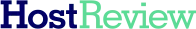






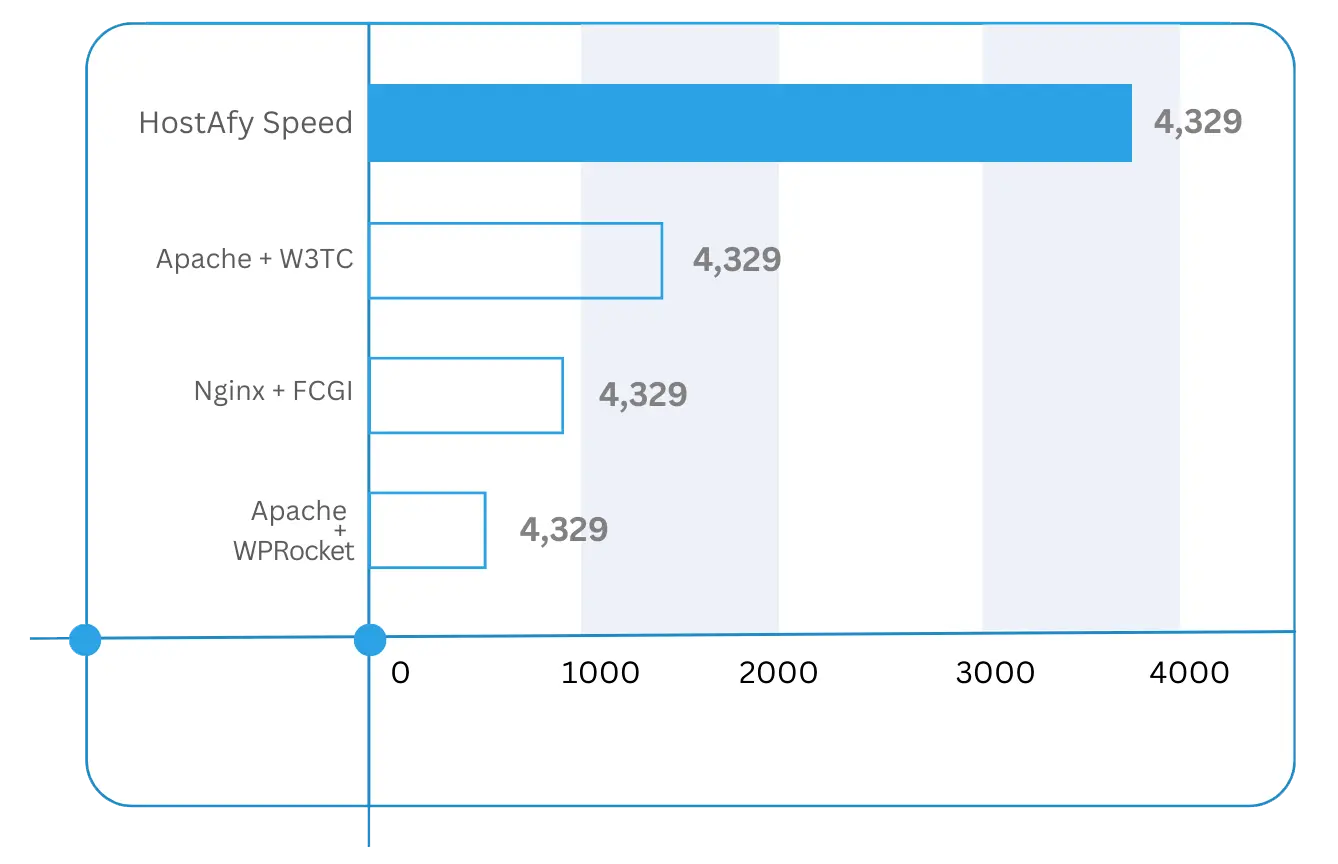















Rajesh Singh
Customer